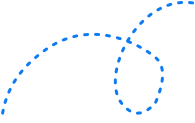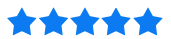Guide to Google Ads Bidding Types, Strategies and Bid Adjustments



Google Ad is an incredible investment for your digital marketing budget.
As rightfully established by Google’s tag, Google Ads is the king of online advertising platforms.
Reflect on this: When someone searches for chicken salad on Google, how would you convince them that your chicken salad is the best?
Obviously, by appearing at the top on the search results page. And Google Ads is your golden ticket to unlock soaring profits for your business. As fairly suggested by a YouTube video “No business generates revenue by being on top of the results page on Google, the only company that does that is Google”
Are you wondering, how?
Well, with the right Google Ads Management strategy and investment, you can reap fantastic returns.
Advertisers make an average of $2 in revenue from every $1 they spend on AdWords, according to Google.
So, what’s the secret formula? How do you unlock these results from your PPC budget?
It starts with choosing the right Google Ads bidding type.
Once you’ve got the right bidding strategy, you can optimize your bids to drive your ad costs down and conversions up.
That’s the sweet spot – the key to a strong Return On Ad Spend (ROAS).
In this article, we’ll delve into the full array of bidding strategies available on AdWords, so you can explore when to use each and work out what combination of strategies will get the best results.
If you’re serious about generating high-quality leads and sales from Google Ads, read on…
What is bid strategy in Google Ads and why is it important?
Google Ads Bidding Strategy is your choice of the plan that tells Google Ads how to bid for you in auctions. Ad Bidding Strategies involve:
- Setting goals for your campaign – Do you want to prioritize as many conversions, clicks impressions or views?
- How aggressively do you want to bid to get them?
In this section, we’ll cover the 11 different types of bidding you can use in your Google Ads campaign, and when to use them. We’ll also look at how you can ensure your strategies line up with your goals to achieve maximum return on ad spend (ROAS).
How Does Google Ads Bidding Work?
Whenever Google has ad space to sell, it runs an auction. Bidding in such auctions is a boon to your business’s client base.
After learning about the nitty-gritty of Google Ads Bidding Strategies, the next question that you have to address is: “How to set my bid strategy?”
Once you have signed up for running your Google Ads campaign, Google will automatically choose an automated bidding strategy that complies with your campaign’s goals. Does that sound rigid? Fret not, since Google suggests one of its fully automated bidding strategies solely to help a business achieve its target. It is a flexible bid strategy that you may or may not use.
You are free to choose another automated bid strategy or pick from another category of bid strategy manually. What now? Now you can sit back and reap the results of your bid strategies.
To avail yourself of the profitable boost, you may also want to look out for bid adjustments.
How do I align my bid strategies with my goals?
We know — it’s a lot to take in. There are so many bidding types, and you’re probably wondering: which one should I use?
To answer this, you need to start with your objectives. For example, if your aim is to maximize your visibility, Target CPA Bidding isn’t going to be the most effective strategy. On
the other hand, if you’re looking to get more traffic to your
website, CPM Bidding isn’t the right way to go.
So which campaign is best for each goal?
- If you want customers to take an action on your website: Set up conversion tracking and focus on Maximizing Conversions, Maximizing Conversion Value or Target CPA.
- If you’re looking to bring more traffic to your website: Hone in on clicks with an ECPC or CPC campaign.
- If you’re looking to increase brand awareness: Use vCPM bidding across the Google Display Network and YouTube, in order to get your message out there to as many people as possible.
- If you want to increase video views or interactions: Try CPV or CPM bidding to reach more of your target audience with your message.
On Google Ads, there are currently 12 different types of bidding available. Choose your strategy based on the goal you’re setting out to achieve.
Goal #1: To propel conversions
A vinyl collector becomes interested when they spot an ad with 35% off on a 60s vinyl collection. If they click on the ad and browse through the collection they convert from visitors to leads. Further, if they make a purchase they convert to customers. This sequence makes four major bidding strategies that generate favorable returns on ad spend.
Use Smart Bidding Strategies:
- Target CPA
- Target ROAS
- Maximise Conversions
- Enhanced CPC
Goal #2: To drive clicks
If your goal is to skyrocket traffic on your website then you may want to choose one of the two CPC Bidding Strategies. Setting this goal will eliminate undergoing conversions and make you earn some money for every user click. Currently, $2.32 is the average amount earned from every click. Setting this goal will bring profit margins to your business.
Use cost-per-click (CPC) bidding
- Maximize Clicks
- Manual CPC bidding
Goal #3: To maximize impressions
The appearance of an ad on Google or Google Display Network counts as an impression. Impressions generally increase brand awareness. If you primarily seek to improve your business’s recognition adopt the following Impressions Bidding Strategies.
Use Impressions Bidding Strategies:
- Target Search Page Location
- Target Outranking Share
- CPM bidding CPM
- vCPM bidding
Google Ads Bidding Strategies
Let’s break down each strategy.
1. Target CPA bidding
Is driving conversions your primary campaign goal? Target Cost Per Acquisition (CPA) bidding is the strategy for you.
This strategy will target CPA. This means that it aims to convert users at a specific acquisition cost.
Here’s how it works: Google Ads will automatically set your bids on each campaign based on your CPA.
Your cost per acquisition is the dollar amount you can afford to spend on obtaining one customer.
Let’s say you’re an eCommerce business selling workout gear, and your average order value is $120. In this case, you need to take into account factors such as the item cost price, operation costs, customer retention rates and profit margins to determine your ideal CPA.
Based on your sales, operating costs and margins, you should have a good idea of what you want to pay per conversion.
CPA = Cost of Campaign / Conversions
But it always pays to shoot for a lower CPA.
Take a look at the average CTR per industry:
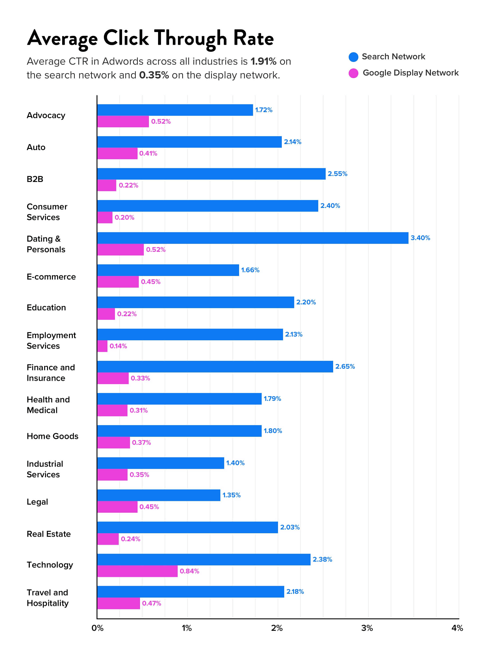
Some conversions may cost more, but others may cost less to even out and align with your acquisition costs.
When not to use Target CPA bidding?
If you have no idea what your acquisition costs are OR if conversions aren’t your primary goal.
Note: Based on the history of your Google Ads account and conversion volumes, CPA bidding requires at least 15 conversions over 30 days.
CPA bidding tends to be more effective on the Google Ads Display Network versus the Google Ads Search Network, where keyword intent can be very obvious and lead to a conversion.
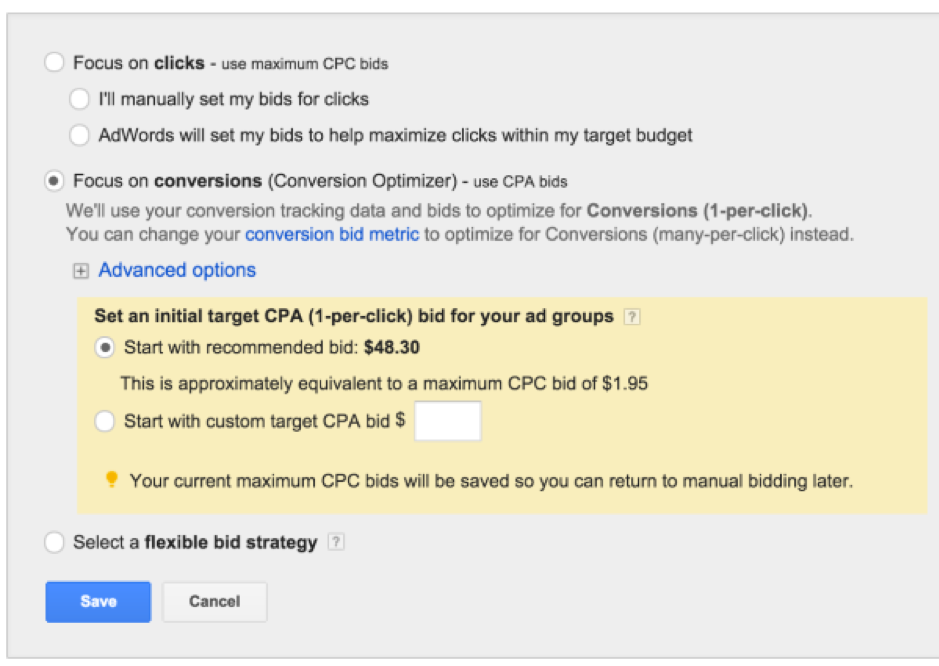
2. Target ROAS
Want to optimize for conversion value?
ROAS is how much you want to get in return for every dollar you invest in advertising and represented as a percentage. For example, if you want to generate $3 for every $1 spent on your Google Ads campaign, your target ROAS would be 300%.
Target Return On Ad Spend (ROAS) is the bidding strategy where Google Ads will set your bids to maximize conversion value based on the return you want from your ad spend.
This number is percentage-based.
Let’s say you want to generate $10 for every $2 spent.
Follow this formula:
Target ROAS (%) = Sales / Ad Spend x 100
So, for the example:
$10 in sales / $2 ad spend (clicks) x 100 = 500%
That’s how you would set your Target ROAS.
3. Maximize conversions
One of the next smart bidding strategies is super simple and is based on optimizing for conversion value.
Google takes the maximum daily budget that you set and will automatically run your bidding for you to get the maximum conversions for your dollars.
So, if your daily budget is $100, Google will find the best way to spend that money and get maximum conversions.
WAIT!
Don’t select this bidding strategy until you’ve set your daily budget amount at a reasonable level, something you are comfortable spending.
4. Enhanced Cost Per Click (ECPC)
Enhanced CPC bidding is a popular smart bidding strategy that automatically adjusts your manual bids to try to maximize conversions.
It’s an optional feature that you can use with Manual CPC bidding.
How does it work?
Google can use Smart Bidding to increase or decrease your bids by up to 30% based on the likelihood of conversion.
How do they know?
Google uses historical conversion data and algorithms to predict which searchers are more likely to lead to a conversion, and which aren’t.
Where a conversion is likely to happen, Google increases your max CPC bid by up to 30%.
For example, if a search is too competitive and CPCs are ridiculously high, Google can decrease your bid because of the lower chances of converting.
Over your campaign, Google will try to average out your bids at your max cost per click settings.
The downside to this type of bidding? It’s restricted to the Search and Display networks only.
“ECPC can help you get more conversions while maintaining or reducing your cost per conversion.”
Our tip?
Try ECPC on a smaller campaign as a tester. Measure the cost per conversion, conversion rate and conversion volume then see how this compares to other bidding strategies.
5. Maximise Clicks
Another simple one – Maximise Clicks is an automatic bidding strategy that aims to drive the most clicks possible within your maximum daily budget.
Just set a daily budget and Google Ads automatically manages ads to bring you the most clicks possible within your budget.
6. Manual CPC bidding
Want more control over your Adwords bidding strategy? Go for Manual CPC bidding.
With Manual CPC bidding, YOU set the bids for different ad groups or at a keyword level.
Then, if you find that some campaigns are more profitable than others, you can adjust budgets to add or remove money from other campaigns.
If you bid at a keyword level, it overrides Ad Group-level manual bids and allows the highest level of control.
On the other hand, Ad Group level bids give the same bid to all the keywords or placements within that group.
The downside?
You need to be ready to invest a LOT of time monitoring costs and adjusting your bids. So, if you’re not yet a Google Ads whizz or don’t have resources on hand, this probably isn’t the strategy for you.
But it does let you keep a close eye on performance and make sure that none of your Ad campaigns are overspending.
7. Target search page location
TSPL (Target Search Page Location) bidding lets Google automatically adjust your bids to always show your ads either:
- Anywhere on the first page of Google’s search results
- At the top of the first page of Google
Naturally, Google gives the disclaimer that this strategy “doesn’t guarantee placement.” But if you have a high quality score for your ads, you won’t have any dramas.
8. Target Outranking Share
This automated bidding strategy is all about targeting your competitors.
Choose a website or competitor that you want to outrank. Then, when your ads and your competitor’s ads are both displayed, Google will increase your bid so you outrank their ads.
And it doesn’t stop there.
Google will also show your ads when your competitor is NOT showing, so you benefit from stronger brand awareness.
Very sneaky.
A few hot tips to get the best of the bidding strategy:
- Focus on your biggest competitor – especially the ones who turn up in the Google Ad results.
- Set the percentage of times you want to bid to rank on top of them. For example, 90% means you want to outrank them 9 out of 10 auctions. The higher your percentage, the more you pay per click.
9. CPM Bidding
CPM stands for Cost Per Thousand Impressions, so CPM bidding is all about impressions. It allows you to set target bids that accumulate after 1,000 impressions.
This option is only available for Google’s Display Network (GDN) campaigns, including remarketing, and YouTube campaigns like TrueView, not for the Search Network.
The difference is that CPM bidding doesn’t charge you per click, but for your ad impressions – even if they’re shown below the fold where searchers won’t see them.
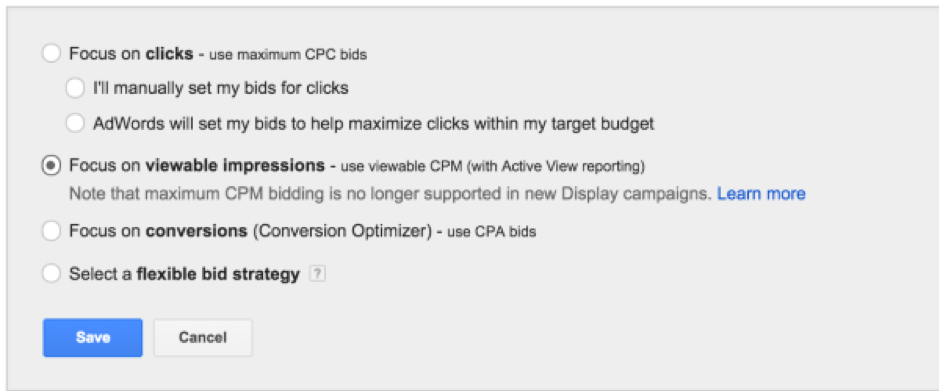
10. vCPM bidding
vCPM bidding is another type of bid that’s used exclusively on the Google Display Network and YouTube advertising. Like CPM bidding, it’s all about building brand awareness and visibility with your target audience — not about clicks, conversions or return on ad spend.
vCPM bidding is a manual type of bidding where you set your maximum cost per viewable 1,000 impressions. The key difference between this type of bidding and CPM bidding is the ‘viewable’ part.
With CPM bidding, you pay per thousand ‘served’ impressions. This means that regardless of whether or not your ad is viewed, you still pay for those impressions. With vCPM, you only pay for ‘viewable’ impressions, which are counted after 2 seconds of your ad being
played on YouTube or after your display ad is shown for 1 second on the Google Display Network.
11. CPV Bidding
Cost Per View (CPV) bidding is only for video advertising on Google Ads, and can be used on the TrueView video platform.
You pay for video views or interactions.
With CPV bidding, a “view” is when someone watches at least 30 seconds of your ad, or if they decide to engage with your call to action.
On the TrueView platform, interactions could be:
- Call to action clicks
- Overlay clicks
- Cards
- Companion banners
This bidding tactic is the default setting on TrueView advertising.
Enter the highest bid you are prepared to pay for a view or interaction –your maximum cost-per-view.
So, if you set your maximum CPV to $0.50, you would pay a maximum of 50 cents when a user watches your ad or interacts with your call to action.
12. Target Impression Share Bidding
This smart bidding strategy is a new tactic introduced by Google in late 2018. It focuses on brand awareness so you can reach as many people as possible.
Let’s say you wanted to dominate the search results for searches related to “custom hats”. With this bidding method, you set your target percentage of impressions (i.e. 60%). Google will then try to help you appear in 60% of all searches for that keyword or campaign.
If you want to build brand awareness, this is exceptionally effective.
However, there are some downsides:
First, if you select 100% on your targets, your Google Ads campaigns can get expensive FAST.
Instead, set a maximum limit for this type of bidding.
Likewise, if you want to show your ads at the top of the page, you will pay more.
So, only use this bidding type for low-cost keywords and brand awareness goals.
Which bidding option is best for you?
It all depends on your campaign goals.
Reverse engineer your Adwords strategy based on what you want to achieve.
- Want customers to take a direct action on your site? Focus on conversions with Smart Bidding.
- Want to generate traffic to your website? Focus on clicks with cost-per-click (CPC) bidding.
- Need to boost brand awareness? Focus on impressions with cost per thousand viewable impressions (vCPM) bidding or Target Search Page Location to maximize.
Never fall into the trap of selecting the default bidding type and hoping it will work.
But not every bidding strategy will be right the first time.
The trick is to test different bidding strategies and track performance metrics, like conversions, conversion rate, cost per conversion, return on ad spend, and more.
Again, measure the key metrics that matter to your goal. The most important Adwords KPIs are:
- Average Click-Through Rate (CTR)
- Average Cost-Per-Click (CPC)
- Average Conversion Rate
- Average Cost-Per-Action (CPA)
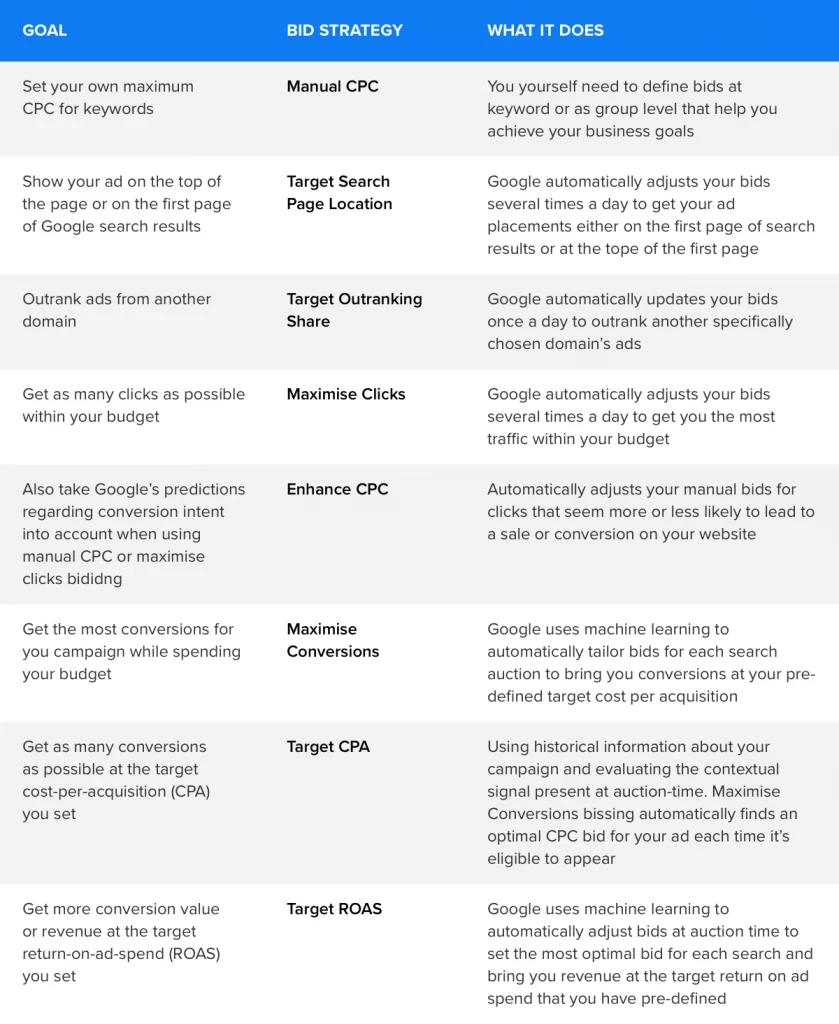
The Pros & Cons of Automated Bidding Strategies in Google
Choosing a bidding strategy wisely requires in-depth knowledge of every AdWords Bidding Strategy’s benefits and cautions.
Automated Bidding Strategies take control of your ad campaigns. If you are juggling several other marketing tasks and/or lack knowledge of AdWords Bidding Strategies, then this is a qualifying pro for you. But, if you are highly confident in your role to set effective bids, then Automated Bid Strategies are not for you.
Which Bidding Strategy should I choose?
Splendid! Does it feel vitalizing to finally encounter the most significant question?
It is clear that there are diverse options to choose from Google Ads Bidding Strategies, but which one is right for you? Well, it should be a digestible fact that neither there is only “one” bidding strategy that suits business owners nor a “right” one.
You must assess your goals to determine which bidding strategy or strategies work the marketing mix for you. A bid strategy that aligns with your aim is the appropriate choice to lean towards.
Align your ads to each phase of your marketing funnel
The marketing funnel is the customer journey from the time they hear about your brand for the first time to the moment they purchase your product, and beyond. Hands down, it’s the best strategy to segment your audience by user intent and reach them with the right message at the right time, in the right place.
The marketing funnel is broken down into three key stages: awareness, consideration, decision. Visually, it looks like this:
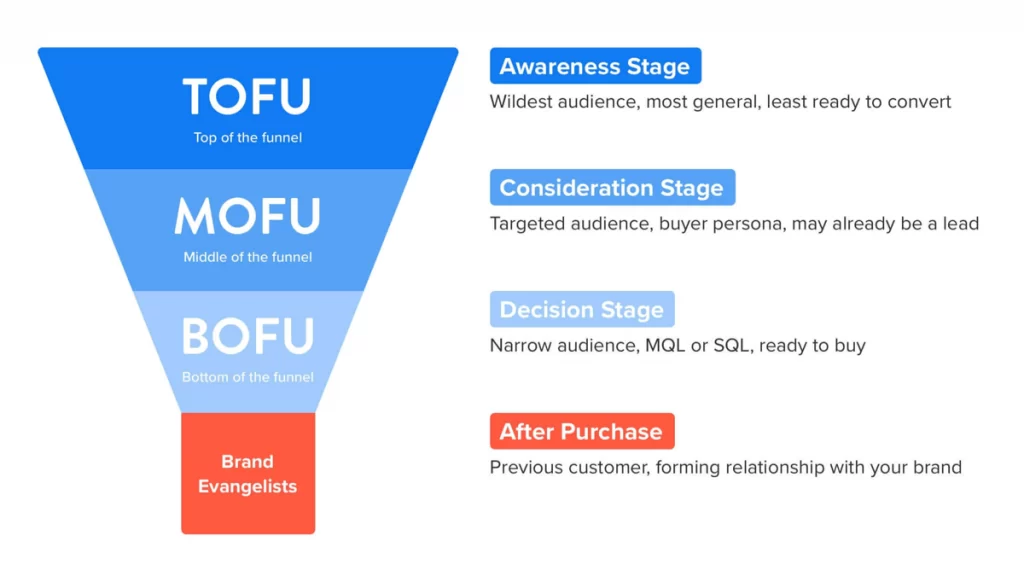
Different bidding strategies and ad types are more effective at
different stages of the marketing funnel:
Awareness – TOFU
The goal is to reach as many relevant people as possible who may not be aware of your product or service. Think of it as casting your net as wide as possible, to get more eyeballs on your brand.
Campaign types: Display ads and video ads work well at this stage as they get your brand in front of a large audience in an eye-catching way. This is also the moment to run Google Ads for generic non-branded search terms, as your audience won’t be aware of your business.
Bidding strategy: Your bidding strategies should largely be focused on cost per thousand impressions (CPM). Bear in mind at this stage, your cost-per-acquisition (CPA) will be at its highest and your conversion rate will be at its lowest.
TOFU Examples
You’re running an online supplement store and targeting fitness enthusiasts aged between 18-45. In the awareness stage, you might run display ads across well-known fitness publications such as Men’s Health or Women’s Health, display video ads for health-related topics, or run search ads for keywords like “fitness supplements” and “best supplements”.
Consideration – MOFU
During the MOFU stage, your target audience is already aware of your brand, and/or is inching closer to making a purchase. This is your opportunity to get in front of your audience and add your brand to the mix, at a time where they’re looking for your product or service.
Campaign types: Run search ads for people who are actively searching for your product or service, display ads to specific audiences based on interests or habits, or a video ad sequence campaign to deepen their understanding of your brand. This is also a good time to begin light remarketing campaigns to target those people who have already engaged with your website, or who have interacted with your ads previously.
Bidding strategy: The goal here is to get people interested in your brand and get them to spend more engaging with your brand. CPC campaigns are an effective way to bring traffic to your website, while CPV bidding is a great way to increase engagement with your brand on video and display.
MOFU Example
Let’s look at the fitness supplement store again. At this stage, you might begin targeting more specific keywords in Google Search, such as “BCAA supplements” or “how to choose the right supplements”. At the same time, you might choose to remarket to your existing website visitors with display and video ads showcasing your supplement range.
Purchase – BOFU
During the BOFU stage, your customers have the strongest
commercial intent. This is the moment where you go hard
or go home, focusing on keywords associated with buying
actions and retargeting those people who have already shown
an interest in your product or service.
Campaign types: Feed the bottom of your funnel on Google Search with branded search terms and high-intent search terms with words such as “buy”, “shop”, “quote”, “how much”, and “contact”. You can also target these users with specific Google Shopping ads, or hit them with a remarketing campaign after they’ve done a purchase-related action (such as adding an item to their cart).
Bidding strategies: It’s all about sealing the deal at this stage. Your ads should be focused on revenue, acquisition, and ROI, using bidding strategies such as CPA, conversion, and return on ad spend (ROAS).
Revisit your bidding strategies
A simple change in bidding strategy can lead to phenomenal results — sometimes with up to a 142.86% increase in conversions. If you
know how to adjust your bidding types to meet your objectives, you’ll be miles ahead of the competition.
There are 4 other best practices you can follow to get your
campaigns on the right track:
- A/B test different bidding strategies to see how your ad performance changes. Run these for a few weeks at a minimum, then revisit them and evaluate the results.
- Regularly monitor your KPIs. These include the number of conversions, conversion rate, cost per conversion, cost-per-click conversion value, and more.
- If it isn’t broken, don’t fix it. If one campaign is performing well, don’t switch the bidding type just for the sake of it.
- Get your foundations right first. Your bidding strategy is only as effective as your keywords, targeting, ad groups, and ad copy. Don’t just hop from one strategy to another expecting results if you haven’t addressed these other fundamental parts of a high-performing Google Ads campaign.
What are Bid Adjustments?
Bid Adjustments are percentage trends showing an increase or decrease in your bids. These adjustments target people based on the frequency of searching keywords.
Have you ever Googled – “What is the best time to post on Instagram?” – This question is an illustration of AdWords Bidding tips. Gaining maximum reach is the primary goal for most people. And this applies to Social Media and Google Ads platforms alike.
Where, when and how folks are “googling” text related to your business becomes the key factor of your adjustments. This process refines your bidding method.
There are eight major types of bid adjustments to look our for –
- Device – You have control over choosing how frequently you want your ad to appear on specific devices: laptops, tablets or mobiles.
- Location – Allow your ads to appear on devices located in certain cities or countries. This is dependent on which geographical areas generate more clicks, conversions, impressions or views.
- Ad Scheduling – Ad Scheduling allows you to schedule specific days and hours during which you will run your ad campaign through Google Ads. This gives you the flexibility to choose particular days and hours that have maximum user engagement.
- Top Content – You may want to consider displaying your ad along with top content. By appearing along with popular content that gets higher levels of traffic, you unlock your business’s potential too. To do this you can set bid adjustments on YouTube and the Google Display Network. This way you are eligible to bid on content available on these platforms.
- Targeting Methods – This bid strategy can be used for ad campaigns, ad groups and keywords. It focuses on specific topics that interest folks to create relevant ads for them. These layouts aim to hold their attention by exhibiting compelling themes, thereafter inspiring a monetizing action – clicks or views.
- Remarking Lists for Search Ads (RLSA) – RSLA is a feature that allows you to target users who have previously visited your app or site. This also applies to your visually appealing ads. You can tailor your AdWords Bidding Strategies based on a user’s previous interaction(s) with your ad or business.
- Interactions – This bid adjustment lets you control how often you show users/visitors call extensions or call-only ads based on their previous interactions.
- Demographics – Depending on what your ad is trying to sell or promote, you can tailor your AdWords Bidding Strategies for any gender and/or in certain age groups and incomes.
Using advanced bid adjustments
Advanced Bid Adjustments allow you to choose how frequently you want your ads to show based on a number of factors, such as:
- Location
- Time of day
- Devices
- Calls
- Top content
- Demographics
- Remarketing lists for search ads (RSLAs)
This functionality is invaluable if you want to do more or less for each campaign, depending on what your performance analytics displays and your target objective. It’s also not used by a lot of other advertisers out there — so if you can get it right, you’ll most likely find yourself with a leg up over your competitors.
In particular, two bid adjustments are overlooked but could be instrumental in boosting your ad performance.
Calls
Call extensions are used to show your phone number alongside your Google Ad. But what you might not know is that you can check the interaction coverage of your call under the Advanced Bid Adjustments tab:
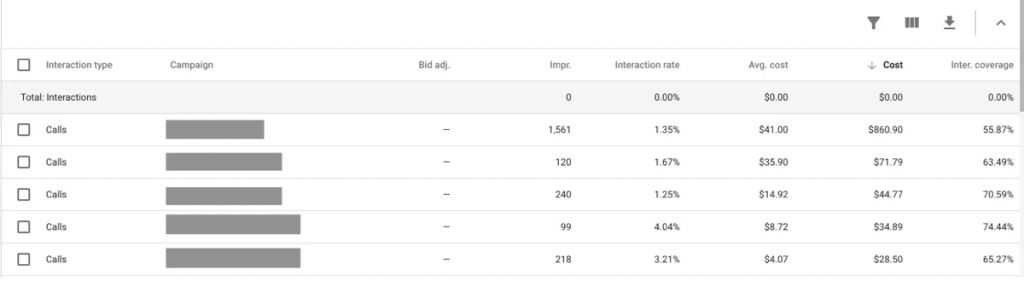
Interaction coverage is the percentage of times that your call extension was displayed when it could have been displayed, and goes hand-in-hand with mobile impressions. For example, your ad might have 1000 mobile impressions but your coverage rate is 50%. This means your ad only showed up for 500 of the 1000 impressions it could have appeared for.
If you’re trying to encourage calls to your business, it’s worth
adjusting your bid for calls. As your bid adjustment increases, you should see an uplift in your call coverage as well.
Top content
Top content is only available if you’re running a Display campaign, but it can make a big difference in the amount of traffic and engagement you get from your ads.
If you click on ‘Top Content’ under the Advanced Bid Adjustments tab, you’ll see a list of pages that Google believes are your top performers. These typically receive higher impressions, have higher engagement, and drive higher levels of traffic to your website than other pages.
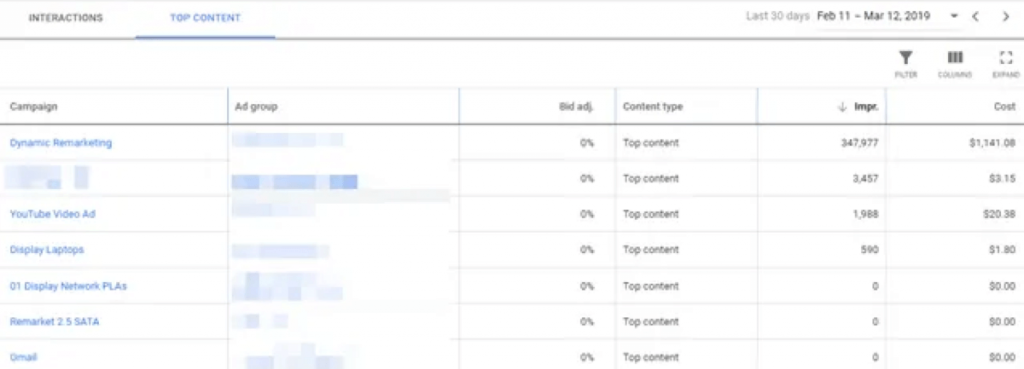
If you’re preparing for a big product launch and want to see solid performance from the get-go, you can set a bid adjustment to target this specific type of content. This means your ads will be displayed on those top-performing pages more often than others.
Bear in mind that top content isn’t calculated based on conversions. As such, this strategy is best if you’re looking to maximize impressions or traffic from your Display campaigns.
FAQ
What is the best bid strategy for Google Ads?
Google Ads suggest that the owner’s account-wide goals should complement their business objectives. It is also essential to note that objectives can differ for every ad campaign. This means that the business owner can use different bidding strategies for different ad campaigns or ad groups. Sounds like a sweet deal, no? Well, it most certainly is.
Previously, this blog piece discussed 10+ Bid Strategies and what would be better than combining them to yield the best results? You may use a click-based strategy for keyword bids while simultaneously using an impression-based bidding strategy on Google Display Network. This will also make you confident in assessing which combination works well for you based on tailoring Google Ads on different platforms.
Food for Thought:
- If your business goal is to increase profits and you want your campaign to get high conversion value, then Target RAOS and Maximize Conversion Value are your best options.
- If your business goal is to increase the sale or leads and your campaign’s goal is to get as many conversions at a fixed cost-per-action, then Target CPA is your top option.
- If your business goal is to increase website visitors and your campaign’s goal is to get unlimited clicks with the given budget, then Maximize Clicks is your lead smart bidding option.
- If your business goal is to increase or stabilize awareness, then Target Impression Share is your booming Google Ads Bidding strategy.
How long does it take Google Ads to learn bid strategy?
In digital marketing, in addition to the creatives, the persistent thrive the most.
After you have set up your automated bidding, you need to give sufficient time before performing an analysis. Smart Bidding Strategies require a learning period of one week. The periods could fluctuate based on the weight of conversion data and the time between conversion and click. A bid strategy report is provided that states the learning period. It is recommended not to make additions or changes to the campaign during this period and let the campaign run for a few weeks before finally running your analysis.
How does Google Ads Bidding work?
Once you have signed up for running your Google Ads campaign, Google will automatically choose an automated bidding strategy that complies with your campaign’s goals. You are free to choose another automated bid strategy or pick from another category of bid strategy manually. What now? Now you can sit back and reap the results of your bid strategies.
How to change Bid Strategy in Google Ads?
Google Ads is quite flexible to let you choose and direct your ad campaigns. If you want to change your bid strategy to evaluate a different strategy then follow the steps mentioned below:
- Sign in to your Google Ads account
- Select Campaigns from the page menu
- Choose your campaign that you want to edit
- Open Settings
- In Settings, open Bidding and select Change Bid Strategy
- Select the Bid Strategy from the drop-down menu
- Click Save
If you’re not sure what goal to aim for, download your FREE Digital Marketing Game Plan.
This guide is packed with proven strategies and insights from real marketers who have created impact for their brands.