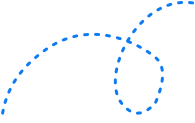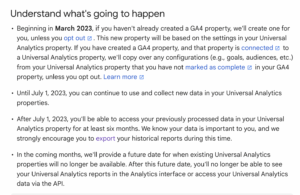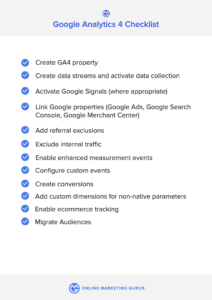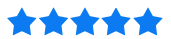Migrating to GA4

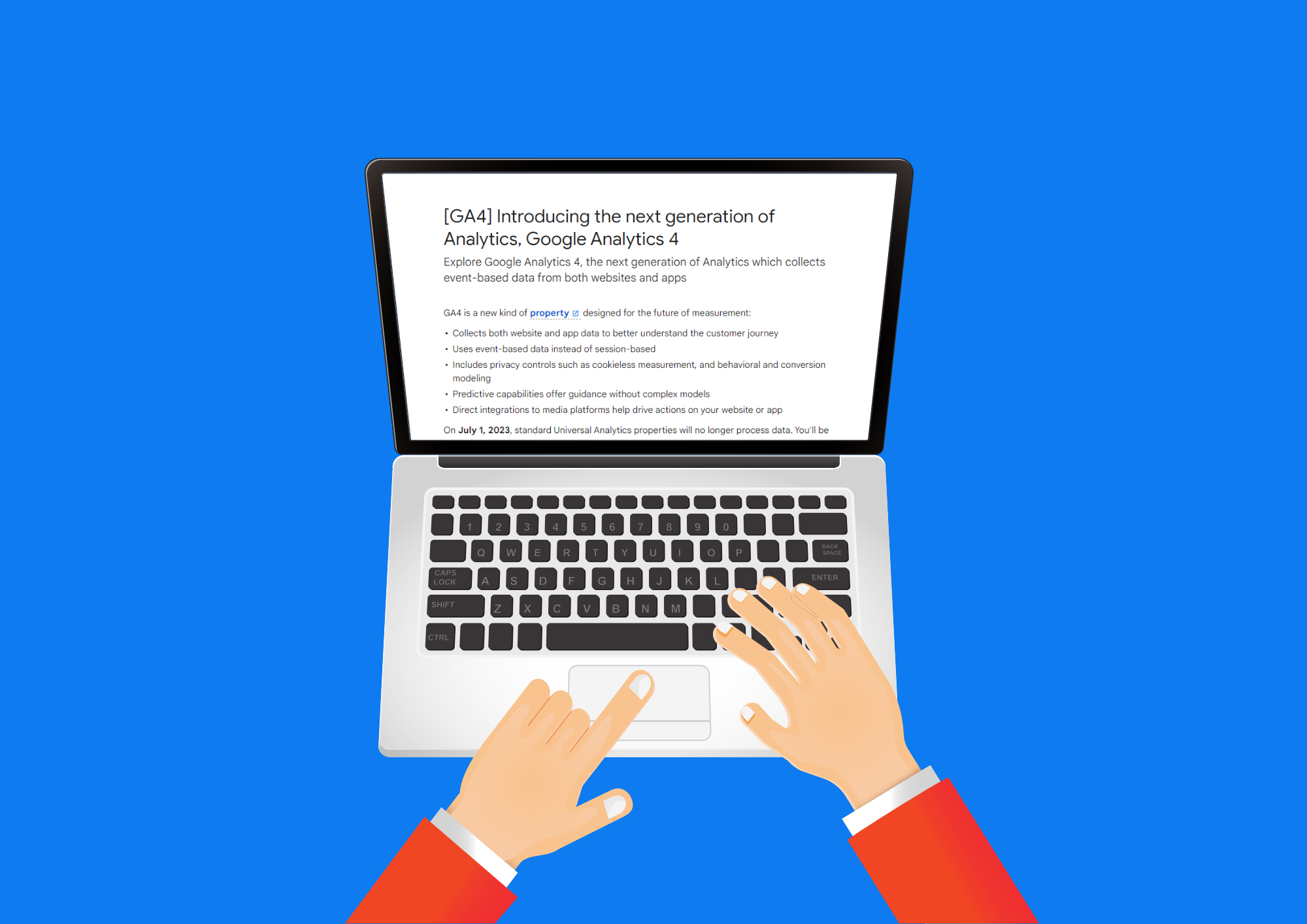
You will no doubt have seen the emails, pop-ups, and banners from Google about Google Analytics 4 and the importance of migrating to their new Analytics product. While the communications from Google have come in the many scary and downright confusing messaging, the fact is that most sites are still using Universal Analytics (GA3), which is being retired and will stop collecting data altogether as of July this year.
Google’s Announcement
Given that the vast majority of sites have not migrated yet, Google has implemented a JumpStart migration – wherein the process is automated. However, as of March 2023, any site that has not “opted out” of a GA4 property will have one set up on their behalf.
While this sounds like a good idea, it actually means a bit more work because all the configuration, settings, and goals are copied across from Universal Analytics into the new GA4 property. And a lot of the time, this won’t work as intended – there might be old Google Ads accounts that are linked to the new GA4 property; ecommerce configuration won’t be updated; goals that will need to be set up differently in the new GA4 system; and some of the custom settings that would be updated during a manual setup are of course not changed (for example, activating Google Signals).
The switch to GA4 should be viewed as a great opportunity to look at your setup and make sure that the data you’re capturing is important to your business. If you’ve found yourself automatically migrated or you’re not sure if you’ve migrated at all, have a look at our GA4 checklist below.
Need help migrating properly to GA4? Get in touch with your OMG Account Manager as soon as possible to organize a review. If you’ve already upgraded to GA4 with OMG – congratulations! Your data is flowing.